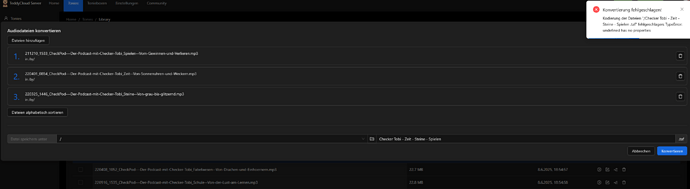Currently when trying to convert mp3 to taf format, teddy cloud is asking to upload the mp3 files via the browser. I was wondering if there would be an option to select files that are already located on the server (or when using docker stored in a separate volume).
For TAF selection it seams that there are already file managers implemented that can browser server files, but when converting files I’m stuck with the web browser upload. Now I would have to download all files to my computer and then reupload them to teddy cloud again which is not ideal when converting a bunch of files at once.
I.e. in your library?
Go to Tonies → Libraries and select the mp3 file, then click convert:
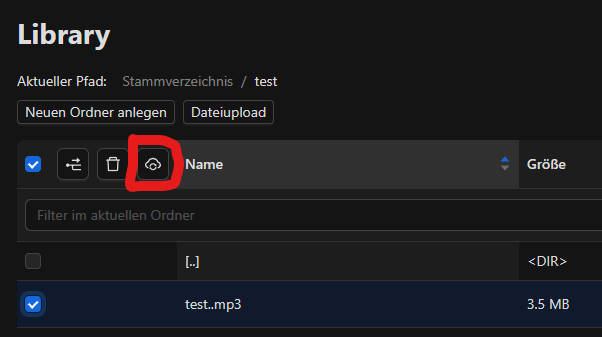
Crazy. I have been working with Teddycloud for a few months now, also knew the old ui, but I never saw the option that appears when selecting an mp3 file.
Thanks for sharing, this is exactly what I was looking for.
That’s a feature of the latest release.
All files which can be converted with ffmpg can be chosen.
You might try the develop branch. This feature was broken recently, I am not sure if only in develop or already in latest release.