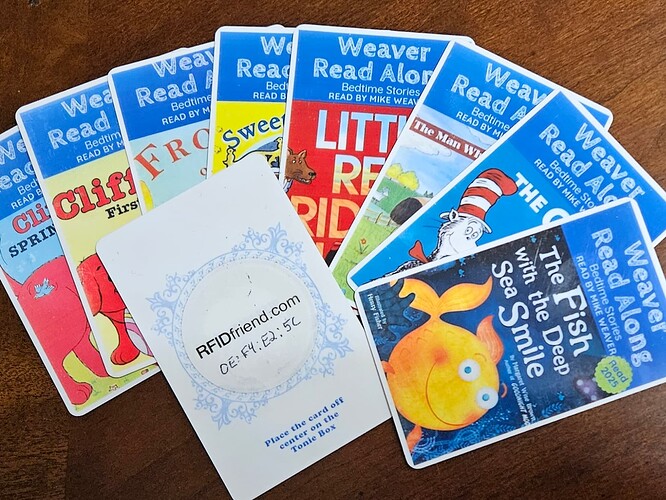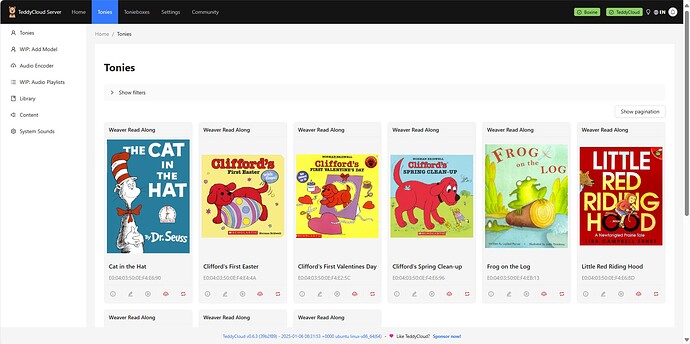Hey everyone!
This is my first forum post here, and I’m excited to share a fun project I recently got close to the finish line! I got a Toniebox for my kids for Christmas this year after stumbling upon TeddyCloud and, for me, it’s been such an amazing way to bring stories to life for my little ones. I thought I would share this with the forum to show gratitude to the developers and hackers who made this possible.
What I Did 

At night, I read books with my kids and I started to record the stories—including a “turn the page” sound for each page. Once the recording is ready, I:
- Print the book cover image onto a PVC card with a “Read Along” header using a badge printer from a local Hackerspace/Makerspace.
- Attach an SLIX-L RFID tag (from RFIDFriend.com) to the back of the card.
- Upload and link the card and audio with TeddyCloud
- Place a card holder sleeve on the inside cover of the book and tuck the Tonie card into the sleeve.
Now, my kids can grab a book from the shelf, get the card out of the book, put the card on the Toniebox, and they enjoy “reading” the story with me whenever they want! It’s great! My kids have learned to put the cards on a corner instead of the center—I’ve seen others talk about not being able to place the NFC chip directly onto the toniebox in other places here on the forum, so it’s not just me with that issue.
Here’s a link to the sleeves I used for anyone interested: Card Holder Sleeves on Amazon.
How I Use TeddyCloud 

I’ve been using TeddyCloud to add these custom stories to the Toniebox, and it has made this project so much easier than updating the SD card would have been with TeddyBench. Here’s my process:
- I run the recording through some AI audio enhancing pipeline (my microphone isn’t so great)
- Upload the audio using the TeddyCloud Web UI. The image goes into
/data/www/custom_img/via SSH. I’d love to do the image via the Web UI too. - Grab the AudioID & Hash of the uploaded audio by double clicking on the audio file on the Library page.
- Use the CLI to create a custom Tonie using
tonies.custom.json. The WebUI tool helps you create the JSON, you can just paste it into that file and restart TeddyCloud. - I use my FlipperZero to note down the UID and I write that onto the NFC chip. Alternatively, you should be able to just tap it onto the TonieBox and then it’ll show you what the UID is in the Web UI.
- Link the Tag to the custom Tonie UID on the NFC chip (
E0:04:03:50:0E:F4:E6:90) by creating a file indata/content/default/90E6F40E/500304E0.json.90E6F40Eis the last half of the UID,500304E0is the first half of the UID. Note the little endian order. - Each SLIX-L RFID tag on the PVC cards corresponds to the custom audio content I’ve uploaded.
- The Toniebox, connected to TeddyCloud, plays the story when the card is placed on it.
This seamless integration between TeddyCloud and the Toniebox has been amazing for bringing my ideas to life! Being able to host my own content has been a game-changer.
Why It’s Awesome 
This project has been a game-changer for us:
- Personal Connection: My kids can hear me (and themselves!) reading their favorite stories. It’s such a meaningful way to create memories.
- Giving them the desire to read: Even though they’re still small, they can now “read” their favorite books all on their own.
- It’s just cool: Designing the cards was so much fun, and seeing them actually work with the Toniebox was incredibly satisfying.
Let me know what you think or if you have any ideas!