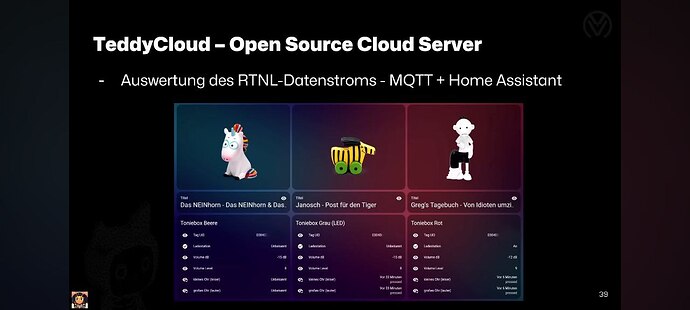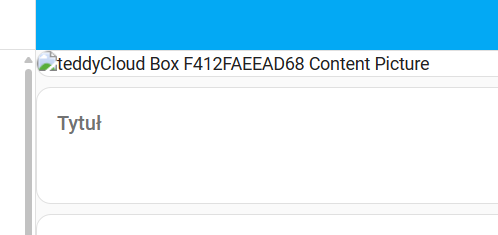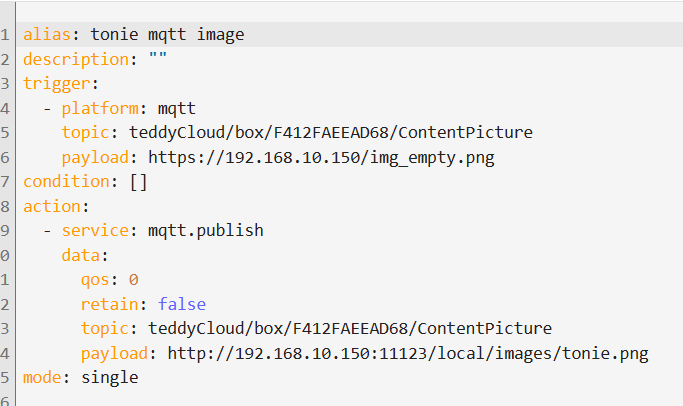This is my Demo Code i used to realize this example Dashboard that was shown at the 37C3 Talk
This example requiers an running “TeddyCloud” Server, at least one connected Toniebox (here i have three Boxes connected), HomeAssistant, MQTT Connection between TeddyCloud and HA
- title: TeddyCloud
path: teddycloud
visible:
- user: xxxxxxxxxxxxxxxxxxxxxxxxxxxxxxxxx
badges: []
cards:
- type: vertical-stack
cards:
- type: picture
image_entity: image.teddycloud_box_beere_content_picture
- type: entity
entity: sensor.teddycloud_box_beere_content_title
name: Titel
- type: entities
title: Toniebox Beere
entities:
- entity: sensor.teddycloud_box_beere_tag_valid
name: Tag UID
- entity: binary_sensor.teddycloud_box_beere_charger
name: Ladestation
- entity: sensor.teddycloud_box_beere_volume_db
name: Volume dB
- entity: sensor.teddycloud_box_beere_volume_level
name: Volume Level
- entity: event.teddycloud_box_beere_volume_down
name: kleines Ohr (leiser)
- entity: event.teddycloud_box_beere_volume_up
name: großes Ohr (lauter)
- entity: sensor.teddycloud_box_beere_content_audio_id
- type: vertical-stack
cards:
- type: picture
image: https://demo.home-assistant.io/stub_config/t-shirt-promo.png
image_entity: image.teddycloud_box_grau_content_picture
- type: entity
entity: sensor.teddycloud_box_grau_content_title
name: Titel
- type: entities
title: Toniebox Grau (LED)
entities:
- entity: sensor.teddycloud_box_grau_tag_valid
name: Tag UID
- entity: binary_sensor.teddycloud_box_grau_charger
name: Ladestation
- entity: sensor.teddycloud_box_grau_volume_db
name: Volume dB
- entity: sensor.teddycloud_box_grau_volume_level
name: Volume Level
- entity: event.teddycloud_box_grau_volume_down
name: kleines Ohr (leiser)
- entity: event.teddycloud_box_grau_volume_up
name: großes Ohr (lauter)
- entity: sensor.teddycloud_box_grau_content_audio_id
- type: vertical-stack
cards:
- type: picture
image: https://demo.home-assistant.io/stub_config/t-shirt-promo.png
image_entity: image.teddycloud_box_rot_content_picture
- type: entity
entity: sensor.teddycloud_box_rot_content_title
name: Titel
- type: entities
title: Toniebox Rot
entities:
- entity: sensor.teddycloud_box_rot_tag_valid
name: Tag UID
- entity: sensor.teddycloud_box_rot_playback
- entity: binary_sensor.teddycloud_box_rot_charger
name: Ladestation
- entity: sensor.teddycloud_box_rot_volume_db
name: Volume dB
- entity: sensor.teddycloud_box_rot_volume_level
name: Volume Level
- entity: event.teddycloud_box_rot_volume_down
name: kleines Ohr (leiser)
- entity: event.teddycloud_box_rot_volume_up
name: großes Ohr (lauter)
- entity: sensor.teddycloud_box_rot_content_audio_id
- type: entities
entities:
- entity: >-
switch.teddycloud_server_cloud_cachecontent_cache_cloud_content_on_local_server
name: Cache Cloud Content
- entity: >-
switch.teddycloud_server_cloud_enabled_generally_enable_cloud_operation
name: Enable Cloud Operation
please note, its only my Example Code that is extracted of my Dashboard yaml file.