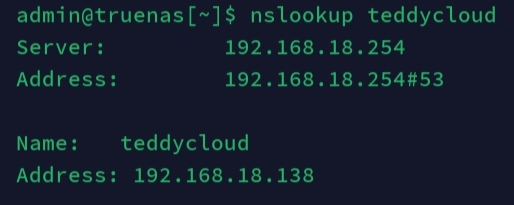What i do not understand is, what is the point of “hostname”?
Can i type in whatever i want? for example “Pikachu” ? And everything will work fine?
My TeddyCloud Container also has a hostname but this should not matter right?
As far as i understand:
- Do not set any hostname in your Docker Container
- You can change the hostname during the firmware flashing process
- After that you can use the same hostname you typed in during the firmware flash for your container
Is that correct?
But hostname:teddycloud seems to be recommended regarding to the provided Docker-Compose file in the guide.
Ok, nobody wants to help me out. I will just try it out and return with new problems -.-
Since I dont have esp box but cc3200, this might not the wanted information. But yes just try out.
AFAIK you will have to enter the hostname of teddy cloud. So this hostname entered, needs to be valid and available in your network. Sure you can enter “Pikachu” as long as https://pikachu/v1/… etc is available in your Lan and responding with valid “tonies” content etc.
The definition of hostname in your docker is not prohibited to be used afaik. But it wont be broadcasted (e.g. to your router), but is useful for docker internal networks. You will have to find another way to introduce “pikachu” to your LAN. Some use AdGuard, some use PiHole, some just use fritzbox built in dns.
Hope this helps a bit to get grasp of the picture.
This was the hint i needed.
Thank you
I added teddycloud in my local DNS records in Pi-Hole and now i can reach it with https://teddycloud:8443 in my browser ![]()
Ok, somebody said “never touch a running system” but my ADHD kicked in.
I registered that everything what goes out from my TrueNAS server and all Docker Container inside is shown as “teddycloud” in PiHole. I did not like that so I removed teddycloud from my local dns record in pihole, added truenas and changed hostname in compose-yml from teddycloud to truenas.
Now i got “Codeword - Ant”. What can I do? ![]()
Where can I reset the hostname I set during the ROM flash process?
Or shell I reflash it because the hostname is integrated in the certificates and now i need new certificates?
Not sure about that.
Need some help.
I fixed it but it was pain to figure out, which steps in which order will be correct.
What i learned is, that hostname will be set in client and server certificate. So keep in mind, if you want to change the hostname of your teddycloud container, you have to do the following steps:
- Stop Container,
- Delete client and server certs (in your host)
- delete flashed firmware (in yout host)
- restart container (Wait till server certificates are recreated)
- reset Toniebox (Write Original Firmware back to Toniebox)
- Flash and repatch Toniebox like you did the first time.
I will never again touch the hostname -.-
I think I have a similar problem but I can’t seem to be able to get it to work (i.e. the box doesn’t connect to the teddycloud after flashing).
- I set the hostname to
teddycloud.localin docker-compose.yaml - I can reach the teddycloud via http://teddycloud.local
- I tried various host names in the teddycloud settings
teddycloudteddycloud.localhttps://teddycloud.local- the IP of the teddycloud
- after each change I emptied the
certsfolder and restarted the container so it regenerates the certificates, then reset the box to the original firmware, and started the process over: load, patch, flash etc. - I got the box to show up in teddycloud exactly once, when I used the IP - none of the host names worked.
I’d really like to get this to work, as the cloud runs on a raspberry pi and will likely travel with the box to different households, and therefore static IP settings on the pi won’t be flexible enough. Can someone with a working setup (that’s not IP based) tell me what exactly you set in
- the docker-compose.yaml
- the teddycloud settings UI (Host URL)
- when patching the firmware
Thanks a lot!
Edit: I’m using an ESP box and the web serial to read/flash it.
The host URL in the settings doesn’t need to be set for nomal usage. It may be helpful for MQTT to fix the wrong URLs.
Beware URL != IP != Hostname