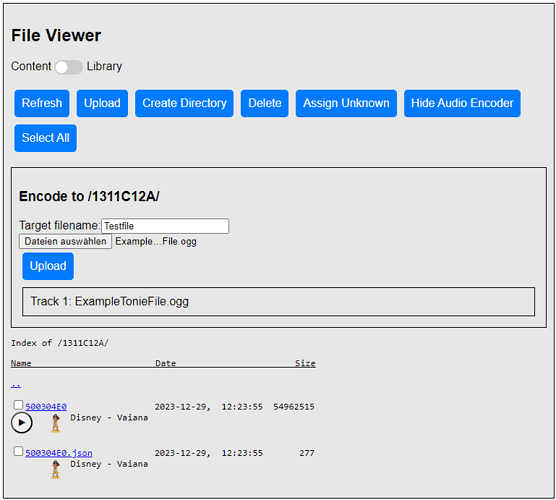Hi!
I got teddycloud working (connection is logged, cloud passthrough seems to work).
Now I would like to add some of my own content and associate it to a tag. Until now I only have the tonie that was provided with the box (a creativity tony).
When deleting its (the tonie) file from the SD card manually and disconnecting the cloud, I am able to get the box to spit out an error and teddycloud to complain its unknown. So I guess I can use that tonie for further experiments, stop me if I am overlooking something.
I now set its id up as Flex Tonie. I assigned a file in the UI. When I put it on the device the box errors out and teddycloud says “Path to assign not available…”. What options do I have to set so the box plays the assigned content?
And aside from using the “Flex” functionality: How am I able to put custom stuff on the box? I have some audio files in the library but there does not seem to be an option to put it on the device and assign it a (tag) ID. I feel that I am missing something here.
Is there some documentation where I can look up the process of putting own content into teddycloud for the box to consume?
Thank you!
1 Like
As first step, I would suggest you to enable the cloud + cache and place your creative tonie onto the box. It then should download the content. Open teddyCloud, and you should see a folder with a file (both filenames together are the UID). Please, then after that, deactivate the cloud + cache.
It is the same structure the box uses to save its files on the microSD. So in theory, you could use teddyBench to manipulate the content folder of teddyCloud and with that the audio content sent to your box (just as a sidenote)
Currently it isn’t working so flawlessly within teddyCloud
- Press
Show Audio Encoder within teddyCloud
- Select your files
- Set a filename
- Upload (and just wait, )
The filename may be placed in the root folder instead of the selected and gets the file extension .taf. With this file you’ll have to remove the file extension and replace the existing audio file manually.
After that it is important to do a freshnessCheck (Press a ear long), so the box updates the content list.
The idea of a flex-tonie is that you can set a UID and then press assign unknown to assign the content.
It is also possible to just put an empty tag without content onto the box, when you just set assign unknown, the content should be set for that UID. But currently there seems to be a bug with that.
The documentation is currently a bit … empty … for that.
Ah thats the missing link. Thanks. I will try that.
In some YT Video I saw that there was a CLI for creating the necessary files (it was an SD card focused video, but it seems this would be a similar workflow). I Only find the windows ui tool, do you know if the CLI is available anywhere?
The tool is the old CLI version of TeddyBench named teddy. It should be available in some older release. But this is Mono / C# basesd.
TeddyCloud is also able to do that via CLI, but currently limited to one file per TAF.