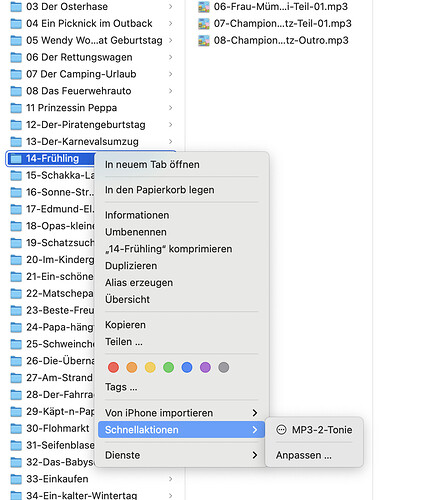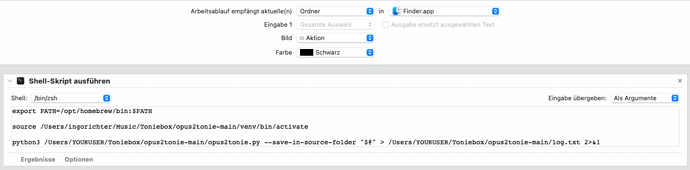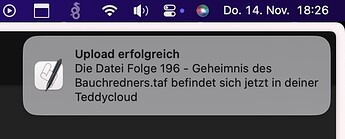Hi,
after i gave up to execute teddy with wine or mono i found a way to encode all mp3 files from a directory and encode it to a taf-file.
i created an alias:
mp3_taf() {
local TMPFILE=$(mktemp -p /tmp)
mkdir -p ${HOME}/tmp/teddycloud/data/content
mkdir -p ${HOME}/tmp/teddycloud/data/library
mkdir -p ${HOME}/tmp/teddycloud/certs/server
mkdir -p ${HOME}/tmp/teddycloud/certs/client
mkdir -p ${HOME}/tmp/teddycloud/config
# LIST=`python -c 'import glob; print("|".join(sorted(glob.glob("*.mp3"))))'`
# ffmpeg -i "concat:${LIST}" -acodec copy ${TMPFILE}
# find . -maxdepth 1 -iname '*.mp3' -print0 | sort -z | xargs -0 mp3wrap ${TMPFILE}
# cat *.mp3 ${TMPFILE}
find . -name "*.mp3" -type f -exec cat {} >> ${TMPFILE} \;
docker run --rm \
-v /tmp:/tmp:ro \
-v "${PWD}:/app" \
-v "${HOME}/tmp/teddycloud/data/content:/teddycloud/data/content" \
-v "${HOME}/tmp/teddycloud/data/library:/teddycloud/data/library" \
-v "${HOME}/tmp/teddycloud/data/firmware:/teddycloud/data/firmware" \
-v "${HOME}/tmp/teddycloud/certs:/teddycloud/certs" \
-v "${HOME}/tmp/teddycloud/config:/teddycloud/config" \
--workdir /teddycloud \
--entrypoint teddycloud \
ghcr.io/toniebox-reverse-engineering/teddycloud:latest \
ENCODE ${TMPFILE} /app/500304E0
rm -f ${TMPFILE}
}
just execute the alias in the related directory with your mp3’s and upload taf file via teddycloud.
Unfortunately, the certificates are recreated every time the container is started, so I had to create the volumes to store them