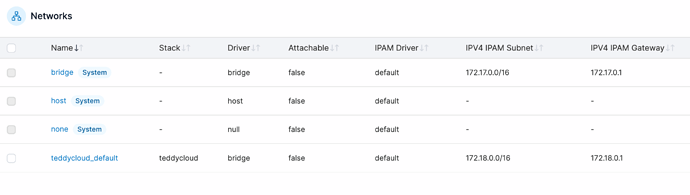yes, but portainer has 172.17.0.2:9443
i tried with a different machine in the same wifi and it does not connect to either.
here is the altUrl.custom.305.json
{
"general": {
"_desc": "Changes Boxine URLs to custom ones.",
"_memPos": "",
"_fwVer": "3.0.5+"
},
"searchAndReplace": [{
"_desc": "prod.de.tbs.toys to 172.18.0.2",
"search": ["70", "72", "6f", "64", "2e", "64", "65", "2e", "74", "62", "73", "2e", "74", "6f", "79", "73", "00"],
"replace": ["31", "37", "32", "2e", "31", "38", "2e", "30", "2e", "32", "00", "??", "??", "??", "??", "??", "??"]
}, {
"_desc": "rtnl.bxcl.de to 172.18.0.2",
"search": ["72", "74", "6e", "6c", "2e", "62", "78", "63", "6c", "2e", "64", "65", "00"],
"replace": ["31", "37", "32", "2e", "31", "38", "2e", "30", "2e", "32", "00", "??", "??"]
}]
}