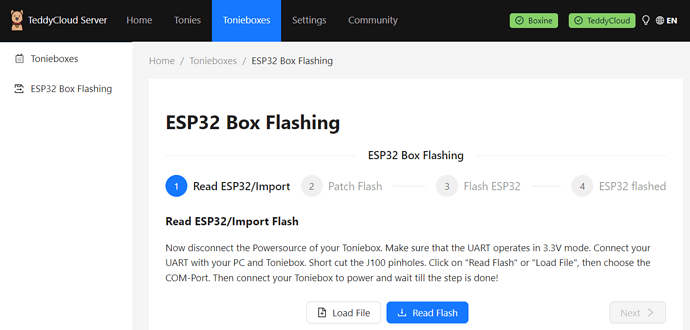sure, here we go:
ah, this is J101 not J100, take a look into the board in the first post.
Fixed in the post
mmhhhmm… yes… sorry…
Hello, it is me again. I ran in the next issue and can not fix it on my own or with the FAQ :-(.
I was able to Read via the web UI and I was also able to move the certificates. When this was done I could also generate the patched version of the .bin file but I can not flash it to the ESP. In the UI it either timeouts or, when I restart the box and reconnect the usb port “Failed to communicate: Failed to execute ‘open’ on the ‘SerialPort’: Failed to open serial port”
When I try to do it via shell I also get an error on the corresponding type:
Serial port /dev/ttyUSB0
Connecting…
Detecting chip type…
/dev/ttyUSB0 failed to connect: Unexpected UART datecode value 0x03700000. Failed to autodetect chip type.
I am out of ideas and could so not fine any help online till now
EDIT
only restarting the box made the job.
The Toniebox needs to be powered through all this, correct?
Also, which is the adapter which didnt work for you? I got one which directly plugs into the USB port and I don’t get any output at all.
EDIT: No output, because my user didn’t have permission to /dev/ttyUSB0.
I had issues because I first put my UART to 5 V. Check to make sure it is set to 3,3 V. And remember to short J100 before you power up the box.
All worked for me now.
I used this adapter: https://www.amazon.de/dp/B08T24NML9.
For the documentation, I am missing an explicit mention of powering the board while having it connected to the UART. Connecting the battery worked for me. And yes, also mention to put it in 3,3V mode.
For the troubleshooting section, add a section for correct permissions for the USB device. Suggested by esptool: sudo usermod -a -G dialout $USER and then reboot.
Thanks for the hint with the hint ![]()
I added the 3.3V Hint in the the new Web Gui. The new Webgui already states, that the box should be connected to power.
The other hint can be added by you in the github repo of the wiki page.
Hi guys,
stupid questions, but where is VCC located on the board?
have a look into the wiki: Debug port | Toniebox Hacking but vcc is CC3200 releated?
this here is about ESP32… another version of the box
I managed to flash the device. Still confused about the 3.3v and 5v as NO power input is required by the UART controller …
It’s the first time I use uart. As described I
Tony box is powered up, then I connected the UART to the pins on the tony box and then I open the Gnome-terminal and run.
screen /dev/ttyUSB0 115200
I only get an empty black screen. (which seems not able to be closed by CTRL+C)
What should I do?
The Problems was:
- I did tx to tx and rx to rx
but i had to change rx to tx and tx to rx - also I had to ‘screen’ before I boot up.
what is the problem when i enter
root@teddycloud:/teddycloud# teddycloud --esp32-extract data/firmware/ESP32_<mac>.bin --destination certs/client
and the feedback is
bash: mac: No such file or directory
[edit]
If I replace with something other. I get an output but this:
root@teddycloud:/teddycloud# teddycloud --esp32-extract data/firmware/ESP32_test.bin --destination certs/client
TeddyCloud v0.5.2 (454631f) - 2024-05-13 12:12:26 +0000 ubuntu linux-x86_64(64)
[options] specified 'esp32_extract' as 'data/firmware/ESP32_test.bin'
[options] specified 'destination' as 'certs/client'
INFO |settings.c:0770:settings_load_ovl()| Load settings from /teddycloud/config/config.overlay.ini
INFO |settings.c:0770:settings_load_ovl()| Load settings from /teddycloud/config/config.ini
INFO |settings.c:0770:settings_load_ovl()| Load settings from /teddycloud/config/config.overlay.ini
ERROR|esp32.c:0765:esp32_fat_extract()| File does not exist or is too small 'data/firmware/ESP32_test.bin'
I assume int the how-to there is missing a part where you find the mac address.
the file should have the macaddress in the name if you are using the new web gui to do that.
the macaddress is also on the bottom cover of your box.
that also not worked. I tried capital letter and not capital letters.
have you tried to flash your box with the new web gui? Maybe this would help you.
in the process you will get a link to download the unpatched firmware which you can then use for extracting the certificates