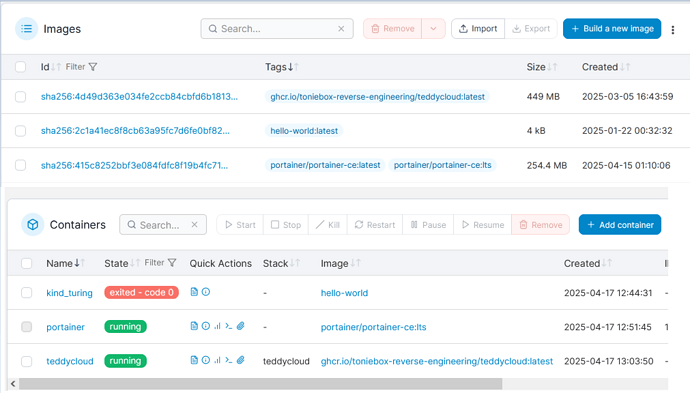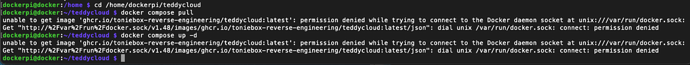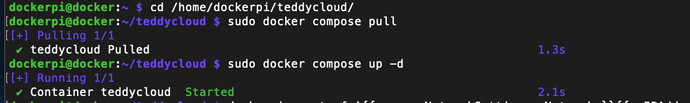Hey there, since I’m absolutley new to this (Raspberry, Docker, Portainer, Teddycloud) and Teddycloud on my Docker-Portainer on my Raspberry won’t run i’m hoping to find help here.
I am using a Raspberry PI 3 B V1.2 with 1GB RAM and Raspberry PI OS 32-Bit Lite with latest updates from today.
Docker with Portainer is running, i can log in and i’ve added a new Stack like discribed on Github “docker-compose.yaml”
Is the Raspberry RAM to small or did i setup something wrong?
Thank you!
Here is the Log from Portainer:
INFO |tls_adapter.c:0204:read_certificate| File ‘/teddycloud/certs/server/teddy-cert.pem’ assumed PEM style
INFO |tls_adapter.c:0201:read_certificate| File ‘/teddycloud/certs/server/teddy-key.pem’ detected as DER style RSA PRIVATE KEY
ERROR|tls_adapter.c:0189:read_certificate| Failed to open ‘/teddycloud/certs/client/ca.der’ for cert type detection
ERROR|tls_adapter.c:0376:load_cert| Loading cert ‘/teddycloud/certs/client/ca.der’ failed
ERROR|tls_adapter.c:0189:read_certificate| Failed to open ‘/teddycloud/certs/client/client.der’ for cert type detection
ERROR|tls_adapter.c:0376:load_cert| Loading cert ‘/teddycloud/certs/client/client.der’ failed
ERROR|tls_adapter.c:0189:read_certificate| Failed to open ‘/teddycloud/certs/client/private.der’ for cert type detection
ERROR|tls_adapter.c:0376:load_cert| Loading cert ‘/teddycloud/certs/client/private.der’ failed
==9==ERROR: AddressSanitizer: out of memory: failed to allocate 0xb09000 (11571200) bytes of FakeStack (error code: 12)
ERROR: Failed to mmap
Running teddycloud…
TeddyCloud v0.6.4 (f13703a) - 2025-03-05 08:01:37 +0000 ubuntu linux-armv7l(32)
INFO |settings.c:0860:settings_load_ovl| Load settings from /teddycloud/config/config.overlay.ini
INFO |settings.c:0860:settings_load_ovl| Load settings from /teddycloud/config/config.ini
INFO |tls_adapter.c:0204:read_certificate| File ‘/teddycloud/certs/server/ca-root.pem’ assumed PEM style
INFO |tls_adapter.c:0201:read_certificate| File ‘/teddycloud/certs/server/ca-key.pem’ detected as DER style RSA PRIVATE KEY
INFO |tls_adapter.c:0204:read_certificate| File ‘/teddycloud/certs/server/teddy-cert.pem’ assumed PEM style
INFO |tls_adapter.c:0201:read_certificate| File ‘/teddycloud/certs/server/teddy-key.pem’ detected as DER style RSA PRIVATE KEY
ERROR|tls_adapter.c:0189:read_certificate| Failed to open ‘/teddycloud/certs/client/ca.der’ for cert type detection
ERROR|tls_adapter.c:0376:load_cert| Loading cert ‘/teddycloud/certs/client/ca.der’ failed
ERROR|tls_adapter.c:0189:read_certificate| Failed to open ‘/teddycloud/certs/client/client.der’ for cert type detection
ERROR|tls_adapter.c:0376:load_cert| Loading cert ‘/teddycloud/certs/client/client.der’ failed
ERROR|tls_adapter.c:0189:read_certificate| Failed to open ‘/teddycloud/certs/client/private.der’ for cert type detection
ERROR|tls_adapter.c:0376:load_cert| Loading cert ‘/teddycloud/certs/client/private.der’ failed
INFO |settings.c:0860:settings_load_ovl| Load settings from /teddycloud/config/config.overlay.ini
INFO |tls_adapter.c:0390:tls_adapter_init| Loading certificates…
INFO |tls_adapter.c:0204:read_certificate| File ‘/teddycloud/certs/server/ca-root.pem’ assumed PEM style
INFO |tls_adapter.c:0201:read_certificate| File ‘/teddycloud/certs/server/ca-key.pem’ detected as DER style RSA PRIVATE KEY
INFO |tls_adapter.c:0204:read_certificate| File ‘/teddycloud/certs/server/teddy-cert.pem’ assumed PEM style
INFO |tls_adapter.c:0201:read_certificate| File ‘/teddycloud/certs/server/teddy-key.pem’ detected as DER style RSA PRIVATE KEY
ERROR|tls_adapter.c:0189:read_certificate| Failed to open ‘/teddycloud/certs/client/ca.der’ for cert type detection
ERROR|tls_adapter.c:0376:load_cert| Loading cert ‘/teddycloud/certs/client/ca.der’ failed
ERROR|tls_adapter.c:0189:read_certificate| Failed to open ‘/teddycloud/certs/client/client.der’ for cert type detection
ERROR|tls_adapter.c:0376:load_cert| Loading cert ‘/teddycloud/certs/client/client.der’ failed
ERROR|tls_adapter.c:0189:read_certificate| Failed to open ‘/teddycloud/certs/client/private.der’ for cert type detection
ERROR|tls_adapter.c:0376:load_cert| Loading cert ‘/teddycloud/certs/client/private.der’ failed
ERROR|server.c:0877:server_init| httpServerStart() for HTTPS failed with code 101
==8==ERROR: AddressSanitizer: out of memory: failed to allocate 0xb09000 (11571200) bytes of FakeStack (error code: 12)
ERROR: Failed to mmap
Running teddycloud…
TeddyCloud v0.6.4 (f13703a) - 2025-03-05 08:01:37 +0000 ubuntu linux-armv7l(32)
INFO |settings.c:0860:settings_load_ovl| Load settings from /teddycloud/config/config.overlay.ini
INFO |settings.c:0860:settings_load_ovl| Load settings from /teddycloud/config/config.ini
INFO |tls_adapter.c:0204:read_certificate| File ‘/teddycloud/certs/server/ca-root.pem’ assumed PEM style
INFO |tls_adapter.c:0201:read_certificate| File ‘/teddycloud/certs/server/ca-key.pem’ detected as DER style RSA PRIVATE KEY
INFO |tls_adapter.c:0204:read_certificate| File ‘/teddycloud/certs/server/teddy-cert.pem’ assumed PEM style
INFO |tls_adapter.c:0201:read_certificate| File ‘/teddycloud/certs/server/teddy-key.pem’ detected as DER style RSA PRIVATE KEY
ERROR|tls_adapter.c:0189:read_certificate| Failed to open ‘/teddycloud/certs/client/ca.der’ for cert type detection
ERROR|tls_adapter.c:0376:load_cert| Loading cert ‘/teddycloud/certs/client/ca.der’ failed
ERROR|tls_adapter.c:0189:read_certificate| Failed to open ‘/teddycloud/certs/client/client.der’ for cert type detection
ERROR|tls_adapter.c:0376:load_cert| Loading cert ‘/teddycloud/certs/client/client.der’ failed
ERROR|tls_adapter.c:0189:read_certificate| Failed to open ‘/teddycloud/certs/client/private.der’ for cert type detection
ERROR|tls_adapter.c:0376:load_cert| Loading cert ‘/teddycloud/certs/client/private.der’ failed
INFO |settings.c:0860:settings_load_ovl| Load settings from /teddycloud/config/config.overlay.ini
INFO |tls_adapter.c:0390:tls_adapter_init| Loading certificates…
INFO |tls_adapter.c:0204:read_certificate| File ‘/teddycloud/certs/server/ca-root.pem’ assumed PEM style
INFO |tls_adapter.c:0201:read_certificate| File ‘/teddycloud/certs/server/ca-key.pem’ detected as DER style RSA PRIVATE KEY
INFO |tls_adapter.c:0204:read_certificate| File ‘/teddycloud/certs/server/teddy-cert.pem’ assumed PEM style
INFO |tls_adapter.c:0201:read_certificate| File ‘/teddycloud/certs/server/teddy-key.pem’ detected as DER style RSA PRIVATE KEY
ERROR|tls_adapter.c:0189:read_certificate| Failed to open ‘/teddycloud/certs/client/ca.der’ for cert type detection
ERROR|tls_adapter.c:0376:load_cert| Loading cert ‘/teddycloud/certs/client/ca.der’ failed
ERROR|tls_adapter.c:0189:read_certificate| Failed to open ‘/teddycloud/certs/client/client.der’ for cert type detection
ERROR|tls_adapter.c:0376:load_cert| Loading cert ‘/teddycloud/certs/client/client.der’ failed
ERROR|tls_adapter.c:0189:read_certificate| Failed to open ‘/teddycloud/certs/client/private.der’ for cert type detection
ERROR|tls_adapter.c:0376:load_cert| Loading cert ‘/teddycloud/certs/client/private.der’ failed
==8==ERROR: AddressSanitizer: out of memory: failed to allocate 0xb09000 (11571200) bytes of FakeStack (error code: 12)
ERROR: Failed to mmap
Running teddycloud…
TeddyCloud v0.6.4 (f13703a) - 2025-03-05 08:01:37 +0000 ubuntu linux-armv7l(32)
INFO |settings.c:0860:settings_load_ovl| Load settings from /teddycloud/config/config.overlay.ini
INFO |settings.c:0860:settings_load_ovl| Load settings from /teddycloud/config/config.ini
INFO |tls_adapter.c:0204:read_certificate| File ‘/teddycloud/certs/server/ca-root.pem’ assumed PEM style
INFO |tls_adapter.c:0201:read_certificate| File ‘/teddycloud/certs/server/ca-key.pem’ detected as DER style RSA PRIVATE KEY
INFO |tls_adapter.c:0204:read_certificate| File ‘/teddycloud/certs/server/teddy-cert.pem’ assumed PEM style
INFO |tls_adapter.c:0201:read_certificate| File ‘/teddycloud/certs/server/teddy-key.pem’ detected as DER style RSA PRIVATE KEY
ERROR|tls_adapter.c:0189:read_certificate| Failed to open ‘/teddycloud/certs/client/ca.der’ for cert type detection
ERROR|tls_adapter.c:0376:load_cert| Loading cert ‘/teddycloud/certs/client/ca.der’ failed
ERROR|tls_adapter.c:0189:read_certificate| Failed to open ‘/teddycloud/certs/client/client.der’ for cert type detection
ERROR|tls_adapter.c:0376:load_cert| Loading cert ‘/teddycloud/certs/client/client.der’ failed
ERROR|tls_adapter.c:0189:read_certificate| Failed to open ‘/teddycloud/certs/client/private.der’ for cert type detection
ERROR|tls_adapter.c:0376:load_cert| Loading cert ‘/teddycloud/certs/client/private.der’ failed
INFO |settings.c:0860:settings_load_ovl| Load settings from /teddycloud/config/config.overlay.ini
INFO |tls_adapter.c:0390:tls_adapter_init| Loading certificates…
INFO |tls_adapter.c:0204:read_certificate| File ‘/teddycloud/certs/server/ca-root.pem’ assumed PEM style
INFO |tls_adapter.c:0201:read_certificate| File ‘/teddycloud/certs/server/ca-key.pem’ detected as DER style RSA PRIVATE KEY
INFO |tls_adapter.c:0204:read_certificate| File ‘/teddycloud/certs/server/teddy-cert.pem’ assumed PEM style
INFO |tls_adapter.c:0201:read_certificate| File ‘/teddycloud/certs/server/teddy-key.pem’ detected as DER style RSA PRIVATE KEY
ERROR|tls_adapter.c:0189:read_certificate| Failed to open ‘/teddycloud/certs/client/ca.der’ for cert type detection
ERROR|tls_adapter.c:0376:load_cert| Loading cert ‘/teddycloud/certs/client/ca.der’ failed
ERROR|tls_adapter.c:0189:read_certificate| Failed to open ‘/teddycloud/certs/client/client.der’ for cert type detection
ERROR|tls_adapter.c:0376:load_cert| Loading cert ‘/teddycloud/certs/client/client.der’ failed
ERROR|tls_adapter.c:0189:read_certificate| Failed to open ‘/teddycloud/certs/client/private.der’ for cert type detection
ERROR|tls_adapter.c:0376:load_cert| Loading cert ‘/teddycloud/certs/client/private.der’ failed
==8==ERROR: AddressSanitizer: out of memory: failed to allocate 0xb09000 (11571200) bytes of FakeStack (error code: 12)
ERROR|server.c:0877:server_init| httpServerStart() for HTTPS failed with code 101
ERROR: Failed to mmap