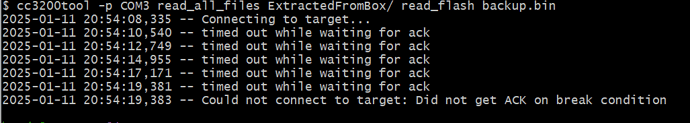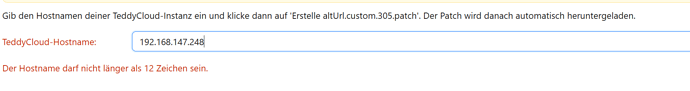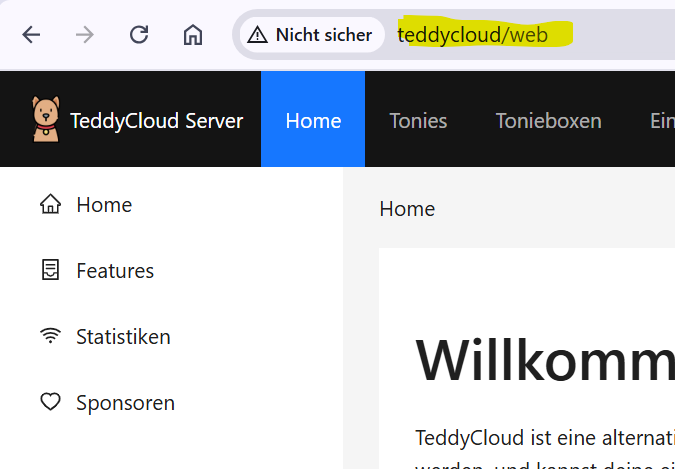ok, i just tried it with network name “teddycloud” but the toniebox doesnt appear on teddycloud webpage.
thats my alturl.custom.305.json
{
"general": {
"_desc": "Changes Boxine URLs to custom ones.",
"_memPos": "",
"_fwVer": "3.0.5+"
},
"searchAndReplace": [{
"_desc": "prod.de.tbs.toys to teddycloud",
"search": ["70", "72", "6f", "64", "2e", "64", "65", "2e", "74", "62", "73", "2e", "74", "6f", "79", "73", "00"],
"replace": ["74", "65", "64", "64", "79", "63", "6c", "6f", "75", "64", "00", "??", "??", "??", "??", "??", "??"]
}, {
"_desc": "rtnl.bxcl.de to teddycloud",
"search": ["72", "74", "6e", "6c", "2e", "62", "78", "63", "6c", "2e", "64", "65", "00"],
"replace": ["74", "65", "64", "64", "79", "63", "6c", "6f", "75", "64", "00", "??", "??"]
}]
}
and thats my ngcfg.json
{
“general”: {
“activeImg”: “ofw2”,
“_descWaitForPress”: “Waits for an earpress on startup”,
“waitForPress”: false,
“_descWaitForBoot”: “Waits for an earpress before firmware boot”,
“waitForBoot”: false,
“waitTimeoutInS”: 60,
“_descMinBatteryLevel”: “Divide through 2785 to get voltage”,
“minBatteryLevel”: 8869,
“ofwFixFlash”: “/sys/pre-img.bin”,
“_descSerialLog”: “Logging only works with the debug build!”,
“serialLog”: false,
“_descLogLevel”: “0:Trace - 5:Fatal”,
“logLevel”: 0,
“_descLogColor”: “Use colors in log output”,
“logColor”: false
},
“ofw1”: {
“checkHash”: false,
“hashFile”: false,
“watchdog”: true,
“bootFlashImg”: true,
“flashImg”: “/sys/pre-img.bin”
},
“ofw2”: {
“checkHash”: true,
“hashFile”: false,
“watchdog”: true,
“ofwFix”: true,
“ofwSimBL”: true,
“patches”: [“altCa.305”, “altUrl.custom.305”]
can you identify any faults?