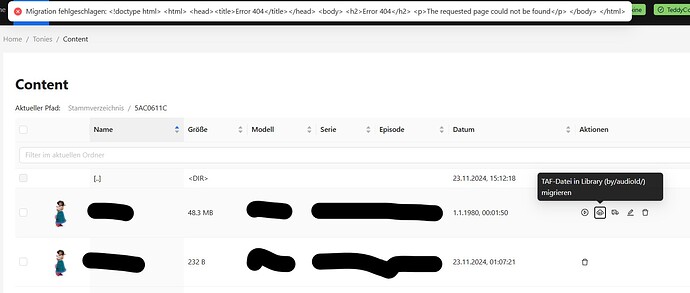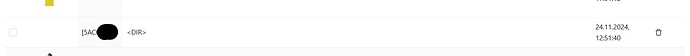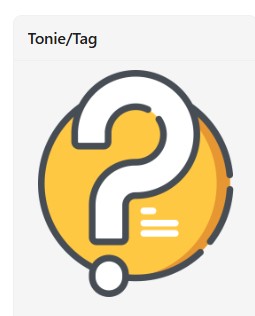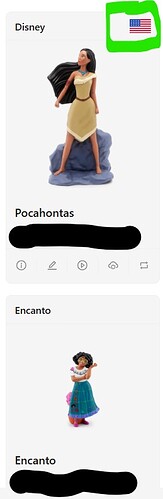I have to correct myself.
There is only one file in the folder of the Tonie. The soundfile. This has no visible File extention.
I copied the Folder with the soundfile into the Contentfolder in Teddycloud in Portainer:
/var/lib/docker/volumes/teddycloud_content/_data/default
Then there is a folder without Picture and Information in Teddycloud under /web/tonies/content?path=
If i open the Folder it looks like this:
if i then leave the folder…
und open it again, the json file is written:
So, there is no original json-File. Sorry for the confusion. The content of the automaticaly created json file is:
{
“live”: false,
“nocloud”: false,
“source”: “”,
“skip_seconds”: 0,
“cache”: false,
“cloud_ruid”: “”,
“cloud_auth”: “”,
“cloud_override”: false,
“tonie_model”: “11000292”,
“hide”: false,
“claimed”: false,
“_version”: 5
}
Probably this is the Reason that a migration isnt possible, i think! And the Original Soundfile from the Toniebox sd card has the wrong or no visible taf file extention. So there are several problems on the way to copy the Toniefiles to Teddycloud.
After that the copied Tonie is visible in the web/tonies/content?path=
but not in the web/tonies. After starting the migration process there is the