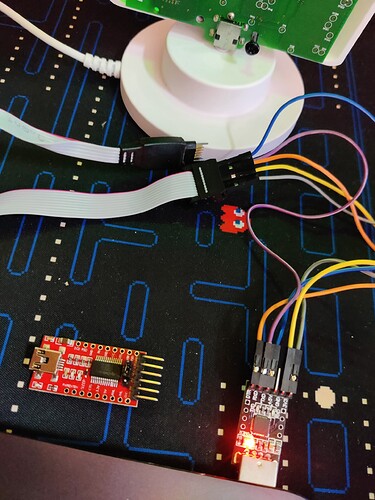Hello, I have a CC3200 Toniebox that I connected via two different UART adapters. Both of them are unable to pull the certificates from the file system of the Toniebox. The only file that is being pulled is “settings.cfg”. Terminal gives some repeated errors:
Found file without filename, skipping index=X
where X is a number between 0 and 26. At the end terminal says
One or more files could not be verified or read at all.
My procedure is to plug in the usb adapter in the usb port of the computer, then plug in the pogo pin adapter into the debugging port of the toniebox. I then wait for the green light to settle. Afterwards I connect the toniebox to power and start the cc3200tool command. I tried on a raspberry pi 5 running mx linux and on a debian computer. Both show the same errors. I also changed DTR, TX and RX wires to no avail. Am I missing some step here?
This is normal behaviour, as the box may lose the filenames.
Thanks for your feedback. Indeed dumping only the important files separately worked like a charm.
12 posts were split to a new topic: Tag connector and any connection