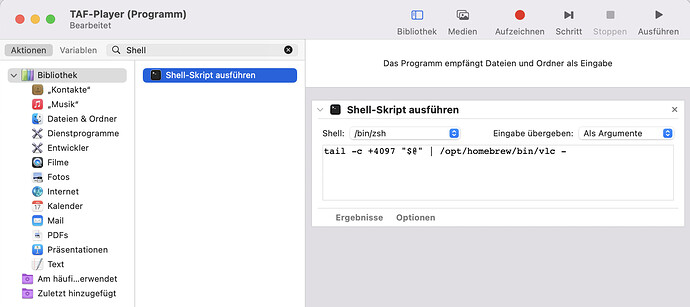When dealing with taf files on a Desktop PC/Notebook (e.g. for fast conversion), it’s useful to have a way to listen to them before uploading to Teddycloud or copying to an SD card.
Any audio players I tried, even VLC, can’t play taf out of the box because they can’t handle the special header at the beginning. But there’s an easy way to circumvent this by just cutting the header and piping the plain audio part to VLC:
tail -c +4097 audiobook.taf | vlc -
This works both on Linux and macOS if the cli version of VLC is installed.
Ubuntu: sudo apt install -y vlc
macOS: brew install --cask vlc
To make this even more comfortable on macOS and open any taf file with a double mouse-click, we can set up an easy Automator App:
- Open Automator App
- New → Application
- Run shell script:
tail -c +4097 "$@" | /opt/homebrew/bin/vlc - - Save as
TAF-Playerin/Applications - in Finder, right-click a taf file → set
Open withto TAF-Player → apply for all
That’s it. From now on, you can double click any taf files in Finder and they start playing in VLC automatically.