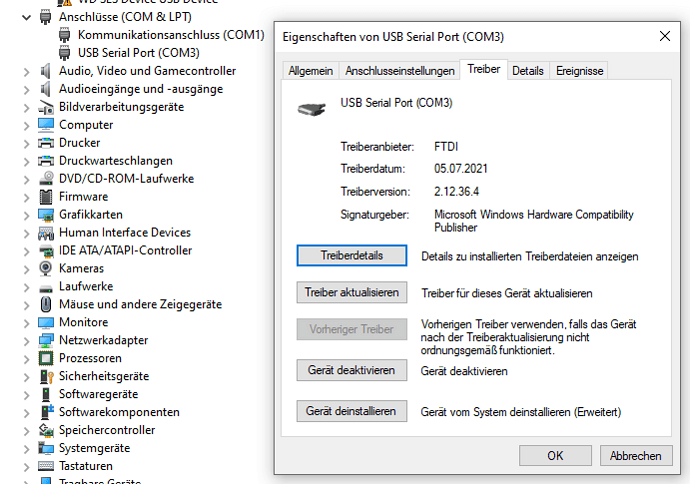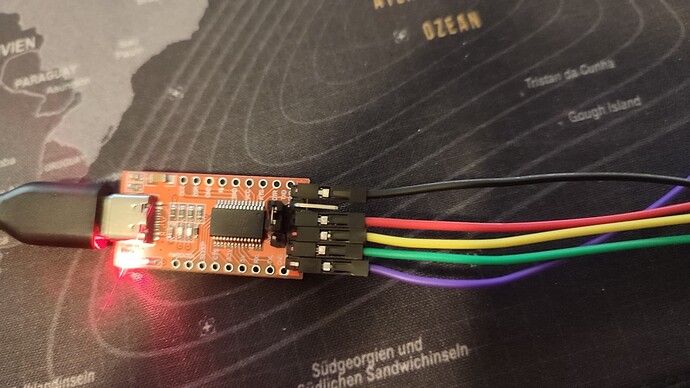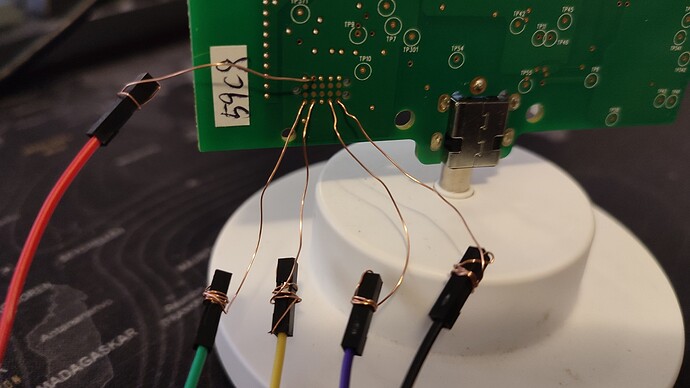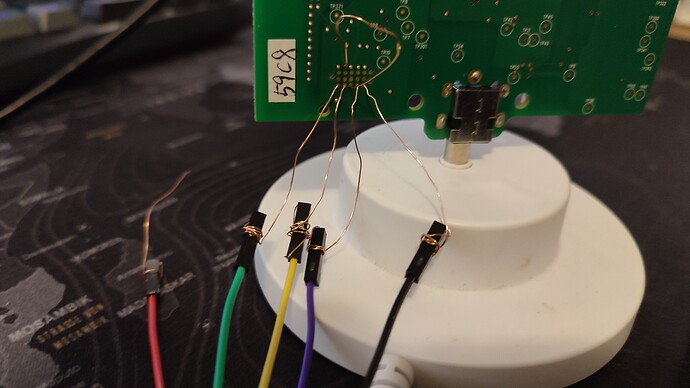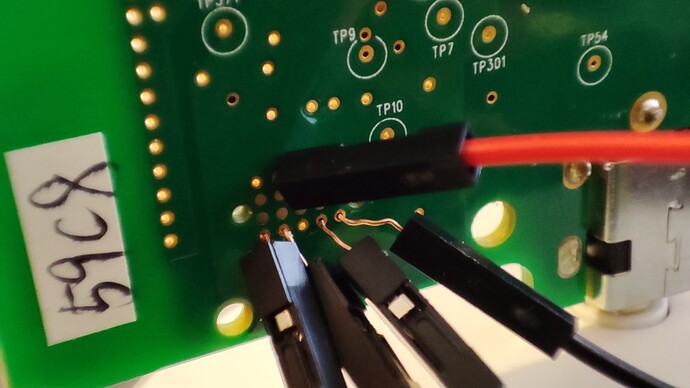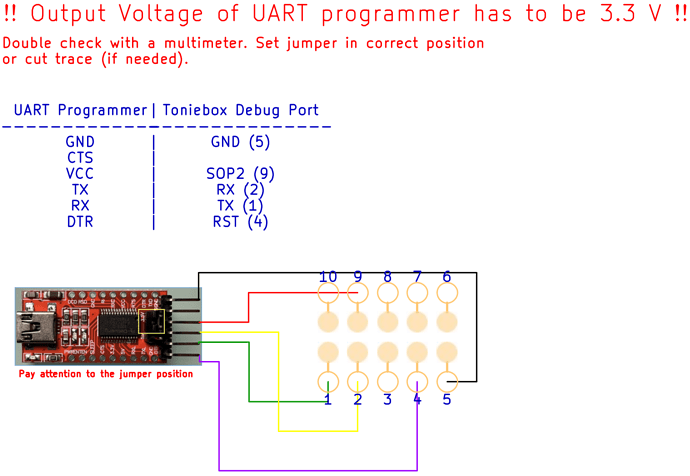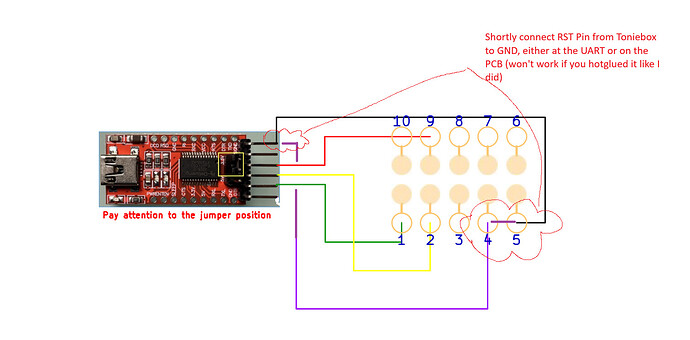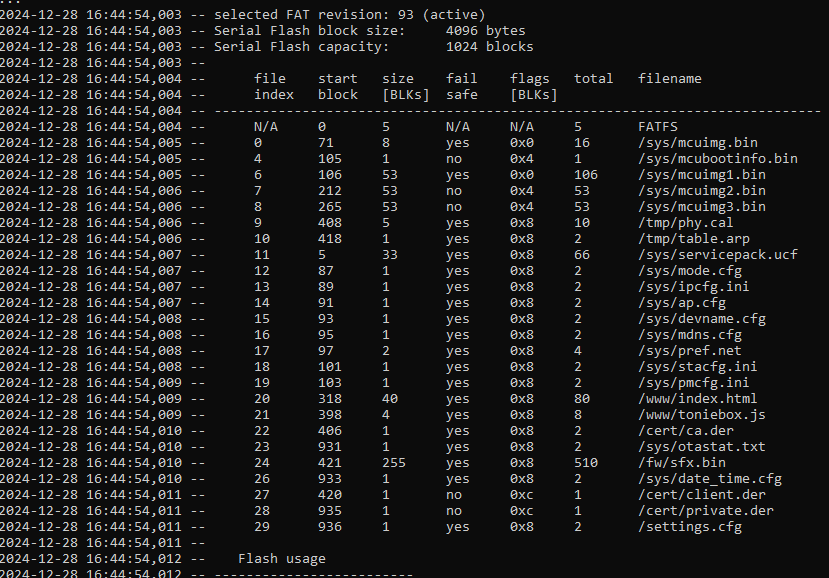and the folder “ExtracedFromBox” was created with different subfolders containing different files with many 0KB file size.
I did this several times and compared the file sizes and remarked, that the files have different amount of size each time I do this. So in my asumption, my cabling might be unstable.
I think I try to solder my copper cable to the jumper cables to be sure about the transfer.
C:\Users\phili\cc3200tool\Backup>cc3200tool -p COM4 --reset dtr read_all_files ExtractedFromBox/
2024-12-28 16:44:49,165 – Connecting to target…
2024-12-28 16:44:51,475 – timed out while waiting for ack
2024-12-28 16:44:51,677 – Connected, reading version…
2024-12-28 16:44:51,679 – connected to target
2024-12-28 16:44:51,679 – Version: CC3x00VersionInfo((0, 4, 1, 2), (0, 0, 0, 0), (0, 0, 0, 0), (0, 0, 0, 0), (16, 0, 0, 0))
2024-12-28 16:44:51,679 – This is a CC3200 device
2024-12-28 16:44:51,679 – Switching to NWP bootloader…
2024-12-28 16:44:51,695 – Switching UART to APPS…
2024-12-28 16:44:51,711 – Resetting communications …
2024-12-28 16:44:52,927 – Uploading rbtl3100s.dll…
2024-12-28 16:44:52,928 – Reading rbtl3100s.dll from file C:\Program Files\Python313\Lib\site-packages\cc3200tool\dll\rbtl3100s.dll
2024-12-28 16:44:52,928 – Getting storage list…
2024-12-28 16:44:53,664 – APPS version: CC3x00VersionInfo((0, 4, 0, 2), (0, 0, 0, 0), (0, 0, 0, 0), (0, 0, 0, 0), (16, 0, 0, 0))
2024-12-28 16:44:53,664 – Getting storage info…
2024-12-28 16:44:53,680 – storage #2 info bytes: 0x10, 0x0, 0x4, 0x0, 0x0, 0x0, 0x0, 0x0
2024-12-28 16:44:53,680 – Getting storage list…
2024-12-28 16:44:53,696 – Reading raw storage #2 start 0x0, size 0x2000…
..
2024-12-28 16:44:53,822 – [0] detected a valid FAT revision: 92
2024-12-28 16:44:53,822 – [1] detected a valid FAT revision: 93
2024-12-28 16:44:53,823 – Getting storage list…
2024-12-28 16:44:53,839 – Reading raw storage #2 start 0x1774, size 0x2774…
…
2024-12-28 16:44:54,003 – selected FAT revision: 93 (active)
2024-12-28 16:44:54,003 – Serial Flash block size: 4096 bytes
2024-12-28 16:44:54,003 – Serial Flash capacity: 1024 blocks
2024-12-28 16:44:54,003 –
2024-12-28 16:44:54,004 – file start size fail flags total filename
2024-12-28 16:44:54,004 – index block [BLKs] safe [BLKs]
2024-12-28 16:44:54,004 – ----------------------------------------------------------------------------
2024-12-28 16:44:54,004 – N/A 0 5 N/A N/A 5 FATFS
2024-12-28 16:44:54,005 – 0 71 8 yes 0x0 16 /sys/mcuimg.bin
2024-12-28 16:44:54,005 – 4 105 1 no 0x4 1 /sys/mcubootinfo.bin
2024-12-28 16:44:54,005 – 6 106 53 yes 0x0 106 /sys/mcuimg1.bin
2024-12-28 16:44:54,006 – 7 212 53 no 0x4 53 /sys/mcuimg2.bin
2024-12-28 16:44:54,006 – 8 265 53 no 0x4 53 /sys/mcuimg3.bin
2024-12-28 16:44:54,006 – 9 408 5 yes 0x8 10 /tmp/phy.cal
2024-12-28 16:44:54,006 – 10 418 1 yes 0x8 2 /tmp/table.arp
2024-12-28 16:44:54,007 – 11 5 33 yes 0x8 66 /sys/servicepack.ucf
2024-12-28 16:44:54,007 – 12 87 1 yes 0x8 2 /sys/mode.cfg
2024-12-28 16:44:54,007 – 13 89 1 yes 0x8 2 /sys/ipcfg.ini
2024-12-28 16:44:54,007 – 14 91 1 yes 0x8 2 /sys/ap.cfg
2024-12-28 16:44:54,008 – 15 93 1 yes 0x8 2 /sys/devname.cfg
2024-12-28 16:44:54,008 – 16 95 1 yes 0x8 2 /sys/mdns.cfg
2024-12-28 16:44:54,008 – 17 97 2 yes 0x8 4 /sys/pref.net
2024-12-28 16:44:54,008 – 18 101 1 yes 0x8 2 /sys/stacfg.ini
2024-12-28 16:44:54,009 – 19 103 1 yes 0x8 2 /sys/pmcfg.ini
2024-12-28 16:44:54,009 – 20 318 40 yes 0x8 80 /www/index.html
2024-12-28 16:44:54,009 – 21 398 4 yes 0x8 8 /www/toniebox.js
2024-12-28 16:44:54,010 – 22 406 1 yes 0x8 2 /cert/ca.der
2024-12-28 16:44:54,010 – 23 931 1 yes 0x8 2 /sys/otastat.txt
2024-12-28 16:44:54,010 – 24 421 255 yes 0x8 510 /fw/sfx.bin
2024-12-28 16:44:54,010 – 26 933 1 yes 0x8 2 /sys/date_time.cfg
2024-12-28 16:44:54,011 – 27 420 1 no 0xc 1 /cert/client.der
2024-12-28 16:44:54,011 – 28 935 1 no 0xc 1 /cert/private.der
2024-12-28 16:44:54,011 – 29 936 1 yes 0x8 2 /settings.cfg
2024-12-28 16:44:54,011 –
2024-12-28 16:44:54,012 – Flash usage
2024-12-28 16:44:54,012 – -------------------------
2024-12-28 16:44:54,012 – used space: 938 blocks
2024-12-28 16:44:54,012 – free space: 86 blocks
2024-12-28 16:44:54,013 – memory hole: [938-1023]
2024-12-28 16:44:54,013 – Created local directory ExtractedFromBox/
2024-12-28 16:44:54,018 – Reading file /sys/mcuimg.bin → ExtractedFromBox/sys/mcuimg.bin
2024-12-28 16:44:54,160 – File /sys/mcuimg.bin could not be read, rx csum failed
2024-12-28 16:44:59,163 – timed out while waiting for ack
2024-12-28 16:44:59,164 – File /sys/mcubootinfo.bin could not be read, No ack for packet opcode=0x2a
2024-12-28 16:45:04,171 – timed out while waiting for ack
2024-12-28 16:45:04,171 – File /sys/mcuimg1.bin could not be read, No ack for packet opcode=0x2a
2024-12-28 16:45:09,187 – timed out while waiting for ack
2024-12-28 16:45:09,187 – File /sys/mcuimg2.bin could not be read, No ack for packet opcode=0x2a
2024-12-28 16:45:14,189 – timed out while waiting for ack
2024-12-28 16:45:14,189 – File /sys/mcuimg3.bin could not be read, No ack for packet opcode=0x2a
2024-12-28 16:45:19,196 – timed out while waiting for ack
2024-12-28 16:45:19,196 – File /tmp/phy.cal could not be read, No ack for packet opcode=0x2a
2024-12-28 16:45:24,201 – timed out while waiting for ack
2024-12-28 16:45:24,201 – File /tmp/table.arp could not be read, No ack for packet opcode=0x2a
2024-12-28 16:45:29,225 – timed out while waiting for ack
2024-12-28 16:45:29,226 – File /sys/servicepack.ucf could not be read, No ack for packet opcode=0x2a
2024-12-28 16:45:34,234 – timed out while waiting for ack
2024-12-28 16:45:34,234 – File /sys/mode.cfg could not be read, No ack for packet opcode=0x2a
2024-12-28 16:45:39,239 – timed out while waiting for ack
2024-12-28 16:45:39,239 – File /sys/ipcfg.ini could not be read, No ack for packet opcode=0x2a
2024-12-28 16:45:44,254 – timed out while waiting for ack
2024-12-28 16:45:44,254 – File /sys/ap.cfg could not be read, No ack for packet opcode=0x2a
2024-12-28 16:45:49,257 – timed out while waiting for ack
2024-12-28 16:45:49,258 – File /sys/devname.cfg could not be read, No ack for packet opcode=0x2a
2024-12-28 16:45:54,263 – timed out while waiting for ack
2024-12-28 16:45:54,263 – File /sys/mdns.cfg could not be read, No ack for packet opcode=0x2a
2024-12-28 16:45:59,267 – timed out while waiting for ack
2024-12-28 16:45:59,267 – File /sys/pref.net could not be read, No ack for packet opcode=0x2a
2024-12-28 16:46:04,274 – timed out while waiting for ack
2024-12-28 16:46:04,275 – File /sys/stacfg.ini could not be read, No ack for packet opcode=0x2a
2024-12-28 16:46:09,283 – timed out while waiting for ack
2024-12-28 16:46:09,284 – File /sys/pmcfg.ini could not be read, No ack for packet opcode=0x2a
2024-12-28 16:46:14,296 – timed out while waiting for ack
2024-12-28 16:46:14,297 – File /www/index.html could not be read, No ack for packet opcode=0x2a
2024-12-28 16:46:19,307 – timed out while waiting for ack
2024-12-28 16:46:19,307 – File /www/toniebox.js could not be read, No ack for packet opcode=0x2a
2024-12-28 16:46:24,310 – timed out while waiting for ack
2024-12-28 16:46:24,310 – File /cert/ca.der could not be read, No ack for packet opcode=0x2a
2024-12-28 16:46:29,325 – timed out while waiting for ack
2024-12-28 16:46:29,325 – File /sys/otastat.txt could not be read, No ack for packet opcode=0x2a
2024-12-28 16:46:34,338 – timed out while waiting for ack
2024-12-28 16:46:34,338 – File /fw/sfx.bin could not be read, No ack for packet opcode=0x2a
2024-12-28 16:46:39,354 – timed out while waiting for ack
2024-12-28 16:46:39,354 – File /sys/date_time.cfg could not be read, No ack for packet opcode=0x2a
2024-12-28 16:46:44,362 – timed out while waiting for ack
2024-12-28 16:46:44,362 – File /cert/client.der could not be read, No ack for packet opcode=0x2a
2024-12-28 16:46:49,371 – timed out while waiting for ack
2024-12-28 16:46:49,371 – File /cert/private.der could not be read, No ack for packet opcode=0x2a
2024-12-28 16:46:54,381 – timed out while waiting for ack
2024-12-28 16:46:54,381 – File /settings.cfg could not be read, No ack for packet opcode=0x2a
2024-12-28 16:46:54,382 – One or more files could not be verified or read at all
![]() )
)![]()